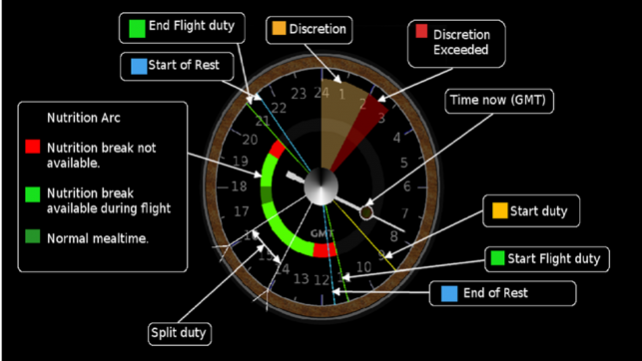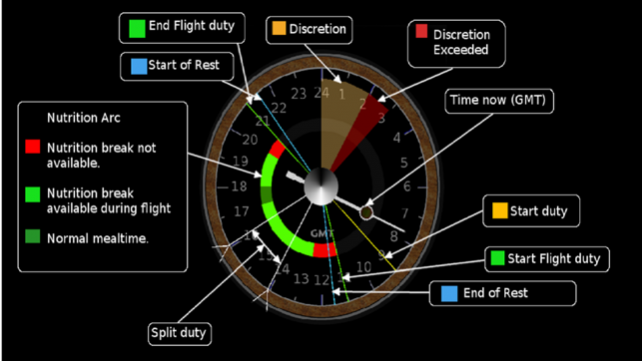EASA ftl-monitor2 2.0.8
Continue to app
Paid Version
Publisher Description
On February 18th 2016 the new EASA flight time regulations came into force. It is important that all flight crew, flight planners, crew controllers and airline management are fully conversant with the regulations. This app provides a checklist and flight solution for a planned or active duty. EASA flight duty limitations, duty and rest requirements are displayed in both tabular and graphical form. A nutrition bar shows when crew are able to plan meal breaks and when they should be avoided. Ideal break times i.e. normal mealtimes are shown to aid self planning by the crew. Meal break times are based on the crew members point of acclimatisation and circadian rhythm. A realtime clock displays in UTC for quick reference and a full report break down is also available. The App is designed to be flight crew friendly and is formatted in a checklist style. Please note: The app calculates max duty time, for all scenarios including, standby, augmented crew, post and pre-flight duties. The designers are highly experienced Captains for both short and long haul carriers.Any questions please just ask. This version fixes an error in some South American Airport time zones.
Dec 5, 2017 Version 2.0.8 This app has been updated by Apple to use the latest Apple signing certificate. This version fixes an error in some South American Airport time zones.
About EASA ftl-monitor2
EASA ftl-monitor2 is a paid app for iOS published in the Office Suites & Tools list of apps, part of Business.
The company that develops EASA ftl-monitor2 is Richard Bradshaw. The latest version released by its developer is 2.0.8.
To install EASA ftl-monitor2 on your iOS device, just click the green Continue To App button above to start the installation process. The app is listed on our website since 2017-12-05 and was downloaded 5 times. We have already checked if the download link is safe, however for your own protection we recommend that you scan the downloaded app with your antivirus. Your antivirus may detect the EASA ftl-monitor2 as malware if the download link is broken.
How to install EASA ftl-monitor2 on your iOS device:
- Click on the Continue To App button on our website. This will redirect you to the App Store.
- Once the EASA ftl-monitor2 is shown in the iTunes listing of your iOS device, you can start its download and installation. Tap on the GET button to the right of the app to start downloading it.
- If you are not logged-in the iOS appstore app, you'll be prompted for your your Apple ID and/or password.
- After EASA ftl-monitor2 is downloaded, you'll see an INSTALL button to the right. Tap on it to start the actual installation of the iOS app.
- Once installation is finished you can tap on the OPEN button to start it. Its icon will also be added to your device home screen.